Best Computer Shortcut Keys To Make Typing Easier
Top Microsoft Word Shortcut Keys
Typing in ms word is little easier like we write our documents letters
on ms word.Today I will be going to share some key shortcuts to make
your typing easier on microsoft word.
Shortcuts
Ctrl+A: select all text
Ctrl+X/Shift+Delete :Cut Selected Item
Ctrl+C/Ctrl+Ins :Copy selected item
Ctrl+v/Ctri+Ins :paste
Ctrl+P: Print
Ctrl+S: Save
F5: Refresh
Ctrl+ Alt+Delete :Restart system /Open Task Manager
Del: Delete selected item
Esc: Terminate Most Of Operations
Enter: Execute Program
Home/End: Goes to beginning/end of current time
Tab/shift+Tab: Select the next/previous item
Page up/Page down: Goes To the top/bottom of the document/Windows
Ctrl+Z/Ctrl+Y:Undo/Redo
F1: Universal help key, Sometimes also used to open task pane
F2:In windows,commonly used to Rename
F3: Often opens a search feature,Also generally used to cancel any running installation
F4: Open find window, Alt+F4 will close the program currently active in Microsoft windows
F5: In all modern browser,F5 refreshes /reload the page. Open the find/replace/go to window in Microsoft word.Start a slideshow in powerpoint
F6: Move the cursor to the address bar in internet explorer and Mozilla firefox.Used to save file in Ms-Dos
F7: Commonly used to spell check and grammar check a document in Microsoft office program
F8: Generally used to enter the window start-up menu while booting
F9: Open the measurements toolbar in quark 5.0(DTP).Update the inbox in Lotus notes
F10: In Microsoft windows activates the menu bar of an open application
F11: Full-screen mode in all modern internet browsers
F12: Open the save as window in Microsoft word
Alt+Tab: Switch between application
Alt+Double-click: display property of the project
Alt+Print screen: Create a screenshot only for the program you are currently in
Ctrl+print screen/print screen: create a screenshot of the entire screen
Ctrl+Alt+Del: Reboot the computer
Ctrl+Shift+Esc: immediately bring up the windows task manager
Ctrl+Esc: Bring up the windows start menu
Alt+Esc: Switch between open applications on taskbar
F3: Starts finds from the desktop
Shift+F10: Same as right-click on selected item
Right shift key for 8seconds:Turn filter key on/off
Alt+Enter: Opens properties window of selected icon or program
Shift+Del: Delete files without throwing into the recycle bin
Alt+Down Arrow: Display all available options on drop down menu
*(on the keypad): Expand all folders ion the currently selected folder or drive in windows explorer
+(on the keypad): Expands only the currently selected folder in windows explorer
-(on the keypad): Collapses the currently selected folder in windows explorer
Alt+F4: Closes current open program
Ctrl+F4: Close single window in program
F6:Move Cursor to different windows explorer pane
Alt+Spacebar: Drops down the main windows control menu
Left Alt+Left Shift+Prt Scr: Turn High contrast on/off
Left Alt+Left Shift+Num Lock: Turn Mouse key on/off
Shift 5 times: Turn sticky key on/off
Shift when you insert CD: stop automatically play
WINKEY: Open start
WINKEY+D: Brings to the desktop to the top of all other window
WINKEY+M: Minimize all windows
WINKEY+Shift+M: Undo the minimize done by WINKEY+M or WINKEY+D
WINKEY+E: Open Microsoft explorer
WINKEY+Tab: Cycle through open programs through the taskbar
WINKEY+F: Display the window search
WINKEY+Ctrl+F: Display the search for computer windows
WINKEY+F1: Display the Microsoft window help
WINKEY+R: Open the run command
WINKEY+U: Open utility Manager
WINKEY+L: Lock the computer
Num Lock for 5 sec: turn toggle key on/off
Ctrl+Mouse scroll wheel: Zoom in/Zoom out
Mac os shortcut keys
Open Apple+?: Mac help
Open Apple+M: Minimize window
Open Apple+N: New finder window
Open Apple+shift+N: New Folder
Open Apple+W: Close current window
Open Apple+C: Copy the elected item to the clipboard
Open Apple+X: Cut the selected item
Open Apple+v: Paste item from the clipboard
Open Apple+L: Make alias
Open Apple+T: Add to favorites
Open Apple+O: Open the selected icons
Open Apple+F: Display the find dialog box
Open Apple+G: Repeat the last find operation
Linux Shortcut keys
Ctrl+Alt+F1…F6: Switch among the text terminals
Ctrl+Alt+F7…F12: Switch to GUI Mode
Tab: Auto-complete the command
Up/Down Arrow: Show previous/next command history
Ctrl+Alt+(+)(-): Increase/Decrease the screen resolution
Ctrl+Alt+Del: Restart the system
Ctrl+C: Kill The current Process
Ctrl+D: Long off from current terminal
Ctrl+Z: Send current process to the background
Ctrl+Tab: Go to the next virtual desktop(GUI)
Ctrl+Shift+Tab: Go to the previousvirtual desktop(GUI)
Ctrl+Alt+L: Lock the desktop
Ctrl+S: Stop the transfer process to the terminal
Ctrl+Q: resume the transfer process
Shift+page up/Down: Go to Top/bottom of the terminal

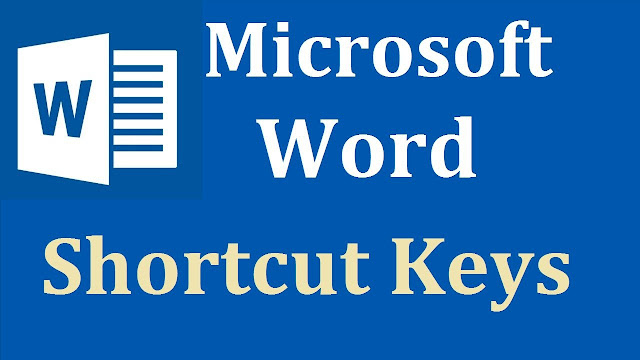








Post a Comment